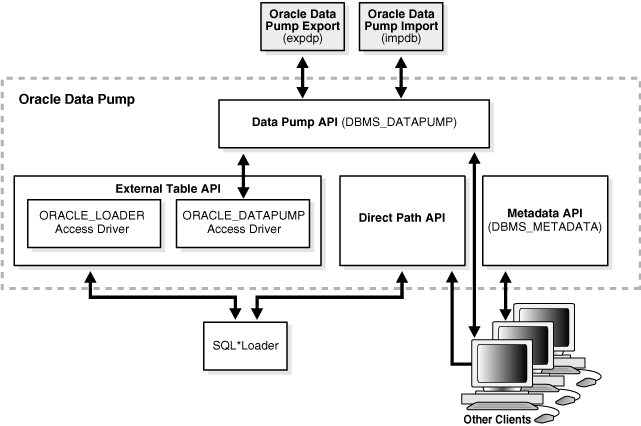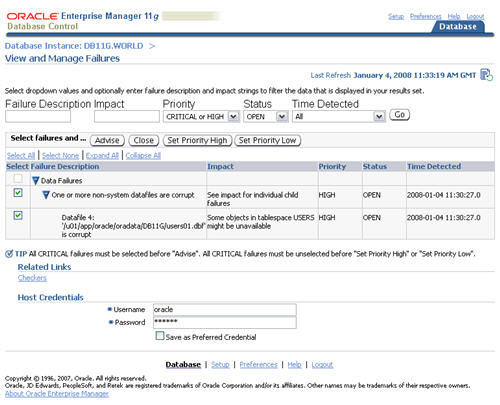What is?
The Oracle Password File assists the DBA with granting SYSDBA and SYSOPER privileges to other users. Creating a password file enables remote users to connect with administrative privileges through SQL*Net.Create a password file
You can create a password file using the password file creation utility, ORAPWD. For some operating systems, you can create this file as part of your standard installation.The syntax of the ORAPWD command is as follows:
ORAPWD FILE=filename [ENTRIES=numusers]
[FORCE={Y|N}] [IGNORECASE={Y|N}] [NOSYSDBA={Y|N}]
Command arguments are summarized in the following table.
- FILE
- Name to assign to the password file. See your operating system documentation for name requirements. You must supply a complete path. If you supply only a file name, the file is written to the current directory.
- ENTRIES (Optional)
- Maximum number of entries (user accounts) to permit in the file.
- FORCE (Optional)
- If y, permits overwriting an existing password file.
- IGNORECASE (Optional)
- If y, passwords are treated as case-insensitive.
- NOSYSDBA (Optional)
- For Data Vault installations. See the Data Vault installation guide for your platform for more information.
There are no spaces permitted around the equal-to (=) character.
The command prompts for the SYS password and stores the password in the created password file.
Example
- The following command creates a password file named orapworcl that allows up to 30 privileged users with different passwords.
- orapwd FILE=orapworcl ENTRIES=30
- Add a user to Password File.
- Use the GRANT statement to grant the SYSDBA or SYSOPER system privilege to a user.
- GRANT SYSDBA TO oe;
- Confirm that the user is listed in the password file.
- SQL> select * from v$pwfile_users;
remote_login_passwordfile
This parameter must be set to either SHARED or EXCLUSIVE. When set to SHARED, the password file can be used by multiple databases, yet only the SYS user is recognized. When set to EXCLUSIVE, the file can be used by only one database, yet multiple users can exist in the file.
Go to this post to get more details regarding remote_login_passwordfile.