Purpose of Data Recovery Advisor
Automatically diagnoses data failures, determines and presents appropriate repair options, and executes repairs at the user's request.
In this context, a data failure is a corruption or loss of persistent data on disk. By providing a centralized tool for automated data repair, Data Recovery Advisor improves the manageability and reliability of an Oracle database and thus helps reduce the MTTR.
Data Recovery Advisor provides the following advantages over traditional repair techniques:
- Data Recovery Advisor can potentially detect, analyze, and repair data failures before a database process discovers the corruption and signals an error. Early warnings help limit damage caused by corruption.
- Manually assessing symptoms of data failures and correlating them into a problem statement can be complex, error-prone, and time-consuming. Data Recovery Advisor automatically diagnoses failures, assesses their impact, and reports these findings to the user.
- Execution of a data repair can be complex and error-prone. If you choose an automated repair option, then Data Recovery Advisor executes the repair and verifies its success.
In the RMAN command-line interface, the Data Recovery Advisor commands are LIST FAILURE, ADVISE FAILURE, REPAIR FAILURE, and CHANGE FAILURE:
- The LIST FAILURE command displays any failures with a status OPEN and a priority of CRITICAL or HIGH in order of importance. If no such failures exist it will list LOW priority failures.
- LIST FAILURE;
- The ADVISE FAILURE command, as the name implies, provides repair advice for failures listed by the LIST FAILURE command, as well as closing all open failures that are already repaired.
- ADVISE FAILURE;
- The REPAIR FAILURE command applies the repair scripts produced by the ADVISE FAILURE command. Using the PREVIEW option lists the contents of the repair script without applying it.
- REPAIR FAILURE PREVIEW;
- By default, the REPAIR FAILURE command prompts the user to confirm the repair, but this can be prevented using the NOPROMPT keyword.
- REPAIR FAILURE NOPROMPT;
- The CHANGE FAILURE command allows you to change the priority of a failure or close an open failure. You may wish to change the priority of a failure if it does not represent a problem to you. For example, a failure associated with a tablespace you know longer use may be listed as a high priority, when in fact it has no effect on the normal running of your system.
- RMAN> CHANGE FAILURE 202 PRIORITY LOW;
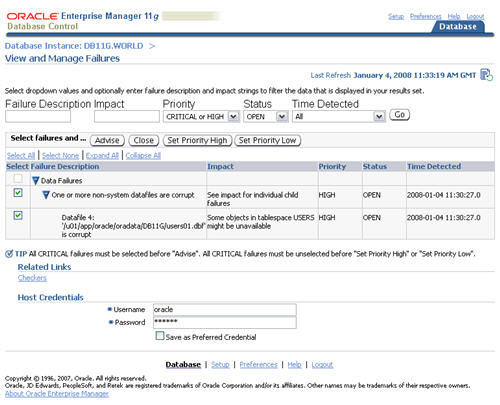
No hay comentarios.:
Publicar un comentario